Lotus Notes Sametime is an instant messaging utility which allows the voluntary and involuntary dweller of your average sized (and average odor) cubicle to communicate nearly instantaneously with those whom we would otherwise want no contact at all. For that matter, those whom we would communicate with via Sametime probably don’t want anything to do with us either. Never mind the mere fact you’re just across the aisle or a stapler’s throw away from the person with whom you either choose or are required to exchange the best of your communicative skills. If you don’t like the person, you can use Sametime to get in and get out in order to share whatever useless information you must in order to get your job done. If you do like them, you can carry on with your mindless prattle via this little nugget to maintain your own little social networking with others in the office without the boss knowing of just how much of the company’s time you are hijacking at an hourly rate. For those of you who believe your Sametime isn’t being monitored, I’ll leave you to your bliss.
 Don’t just rest the laurels of Sametime on its instant messaging capability though. For everyone you add to your own personalized contact list, you get color coded boxes and icons next to their names in order to let you know if they’re available to jibber-jabber. First of all, there’s the typical circle with a slash through it that is meant to ward off any and every potential instant messenger and other evil spirits by bluntly displaying an admonishment to “leave me alone or I will beat you about the head repeatedly, senselessly, and mercilessly with a three hole punch until you either go look up whatever the hell it is you need yourself or cease to form and deliver even the simplest of monosyllabic utterances.” The best piece of advice I can give to anyone who encounters the circle with a slash on someone they need to Sametime is to heed the warning. Don’t send them an instant message at all. Approaching them directly, face to face, would be better.
Don’t just rest the laurels of Sametime on its instant messaging capability though. For everyone you add to your own personalized contact list, you get color coded boxes and icons next to their names in order to let you know if they’re available to jibber-jabber. First of all, there’s the typical circle with a slash through it that is meant to ward off any and every potential instant messenger and other evil spirits by bluntly displaying an admonishment to “leave me alone or I will beat you about the head repeatedly, senselessly, and mercilessly with a three hole punch until you either go look up whatever the hell it is you need yourself or cease to form and deliver even the simplest of monosyllabic utterances.” The best piece of advice I can give to anyone who encounters the circle with a slash on someone they need to Sametime is to heed the warning. Don’t send them an instant message at all. Approaching them directly, face to face, would be better.
The second icon which adorns the names of your instant messaging pen pals is a yellow diamond. In its own little way, that little diamond tells potential messengers that the slow, sterilizing glow of the monitor planted less than three feet away from the tip of your nose has rendered the contents of your skull so ineffective that you can’t even move your mouse around a little bit in order to let Sametime give others the vaguest of clues that you’re actually active on your PC. The only hope you have at this point is for the flying toaster screen saver to snap you out of your catatonic state. The yellow diamond to some extent helps to ward off some messengers, yet its message doesn’t come across as menacing as being beat about the head with a properly weighted three hole punch. We’ll come back to the yellow diamond momentarily.
 The third icon is the beloved green box. You can go places with this little gem. Why, you ask? I’ll tell you why. Anyone on your contact list who sports this icon is available to absorb whatever you throw at them. The green box gives you the go ahead to hijack whatever semblance of productivity your messaging partner had hoped to achieve today and turn it into an item on their to-do list for tomorrow. It’s even more fun when you hit them with a deluge of valid inquiries via Sametime, because you can’t be accused of malicious intent.
The third icon is the beloved green box. You can go places with this little gem. Why, you ask? I’ll tell you why. Anyone on your contact list who sports this icon is available to absorb whatever you throw at them. The green box gives you the go ahead to hijack whatever semblance of productivity your messaging partner had hoped to achieve today and turn it into an item on their to-do list for tomorrow. It’s even more fun when you hit them with a deluge of valid inquiries via Sametime, because you can’t be accused of malicious intent.
So now that you have the most basic of understanding about Sametime, let’s move on to one of the more advanced features which will make this utility a source of fun for months and years to come. I’ll dispense with any disclaimers or warnings about one specific feature, and expect that you will use your best judgment on the matter. I should point out the fact that if you’re still reading this, your judgment may be questionable. Just sayin’.
The feature I’m referring to is called “Alert Me When”. The way this feature works is pretty self explanatory if you think about it. For those people on your contact list who are in any status other than available, you can set Sametime to notify you whenever that particular individual becomes available after being previously unavailable. It’s like stalking software for the slothful because you don’t have to keep checking your contact list to see if the target of your attention is available or not. The nifty thing about the feature is that when your messaging partner does become available, you can have Sametime either put a message on your screen, or play a sound.
You can have Sametime play a sound.
Ponder that for a moment.
 Here’s where Sametime gets really fun for those of you who use this program on a regular basis. All you need is a couple of sound files placed strategically in a shared drive, and someone in a nearby cubicle who doesn’t understand the importance of locking their PC whenever they leave their desk in order to preserve the physical integrity of their bladder after downing an $8 latte at the local hippy-inspired coffee house.
Here’s where Sametime gets really fun for those of you who use this program on a regular basis. All you need is a couple of sound files placed strategically in a shared drive, and someone in a nearby cubicle who doesn’t understand the importance of locking their PC whenever they leave their desk in order to preserve the physical integrity of their bladder after downing an $8 latte at the local hippy-inspired coffee house.
You may be wondering what type of sound files you should have. If you are, then maybe I should have blocked you from reading this display of verbal brilliance. I’ll give you the benefit of the doubt though and encourage you to keep reading. In the meantime, open up a second browser tab or window and go download a variety of sound files which pay just and well deserved tribute to the almighty fart.
From there, it gets pretty easy. Identify someone who has left their desk without locking their PC. Access their Sametime contact list and set a series of ‘Alert Me When’ notifications for several people, yourself included. Set the notifications to play a sound when someone goes from unavailable to available. Don’t forget to set the “Notify me always for this person” option as well. Be sure to turn the volume up on their PC so the audible flatulence hits the right number of decibels to get the proper attention it richly deserves.
At that point, you can return to your own desk and intermittently put your Sametime status in available and unavailable to your hearts desire. Each time you do, your victims PC will break some wind. The availability of the others on the contact list will perpetuate even more confusion on the victim’s part too. Try not to laugh too hard when the poor soul contacts technical support to report the issue.


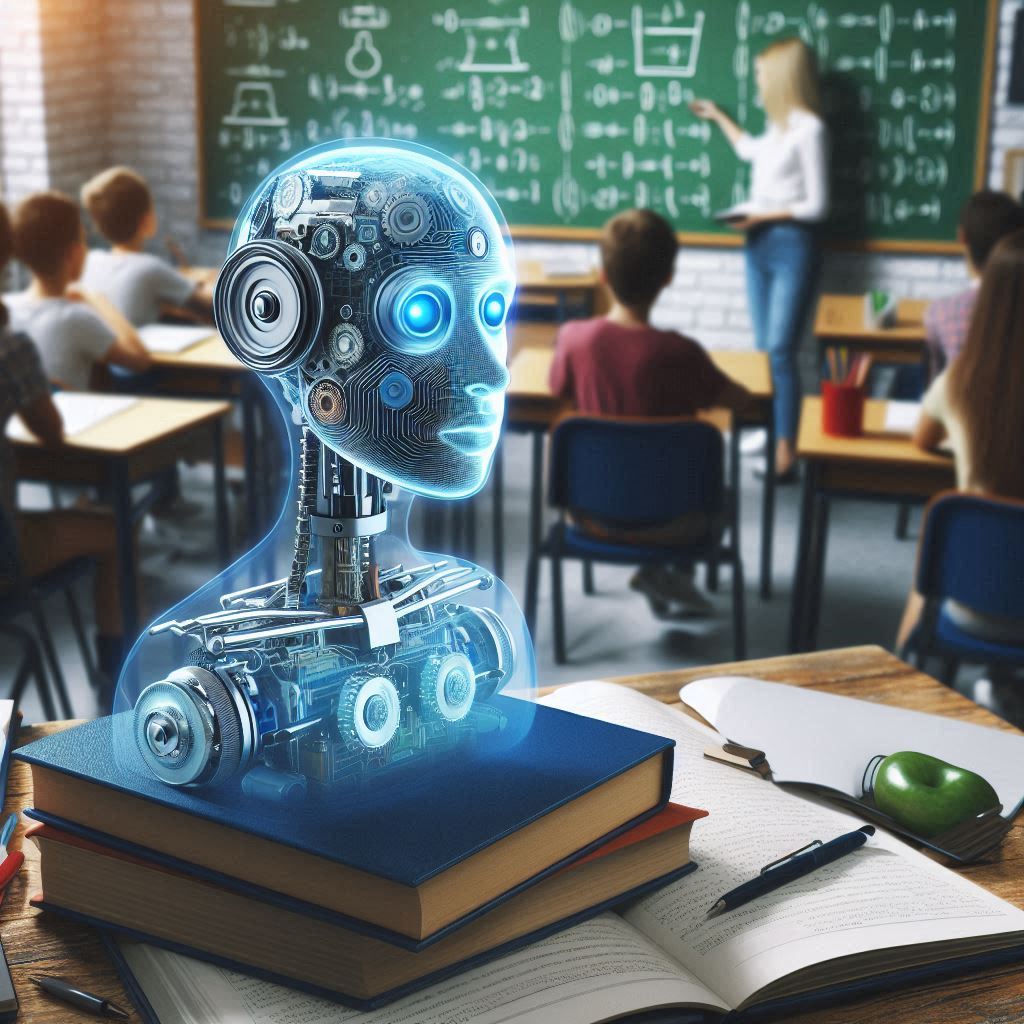
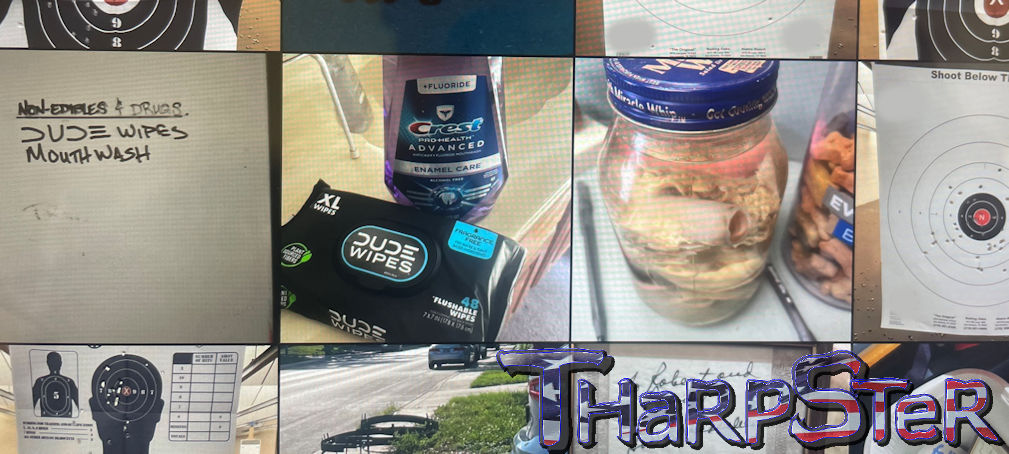

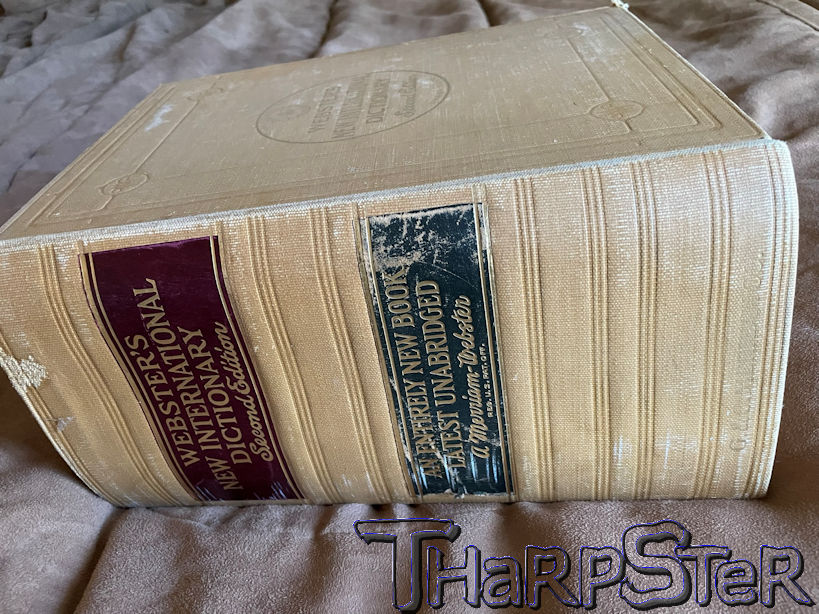
Oh, this post is brilliant! Before reading it, I despised Sametime. I can’t say that I feel the same anymore. Hillarious!